
Tauticord¶
A Discord bot that displays live data from Tautulli
Features¶
Tauticord uses the Tautulli API to pull information from Tautulli and display them in a Discord channel, including:
Overview:¶
- Number of current streams
- Number of transcoding streams
- Total bandwidth
- Total LAN bandwidth
- Total remote bandwidth
- Library item counts
For each stream:¶
- Stream state (playing, paused, stopped, loading)
- Media type (tv show/movie/song/photo)
- User
- Media title
- Product and player
- Quality profile
- Stream bandwidth
- If stream is transcoding
- Progress of stream
- ETA of stream completion
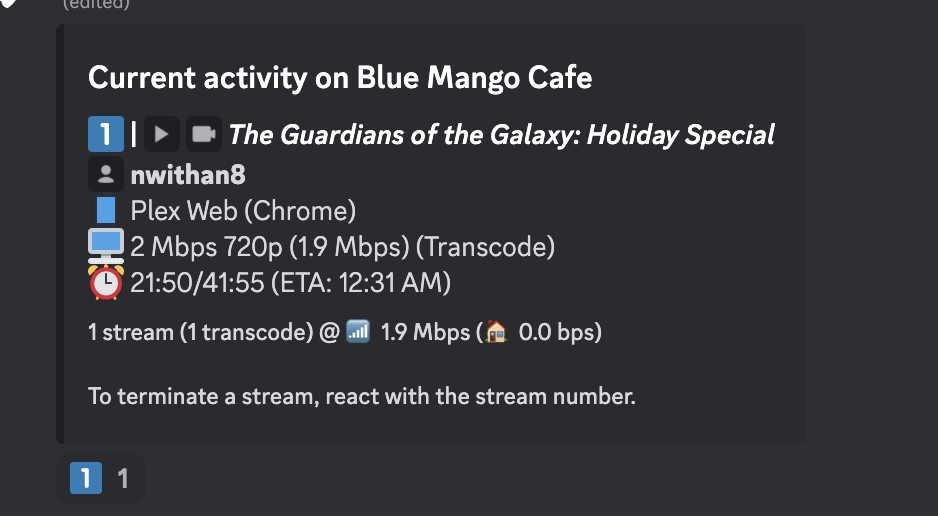
Administrator (the bot owner) can react to Tauticord's messages to terminate a specific stream (if they have Plex Pass).
Users can also indicate what libraries they would like monitored. Tauticord will create/update a voice channel for each library name with item counts every hour.

Installation and setup¶
Requirements¶
- A Plex Media Server
- Tautulli (formerly known as PlexPy)
- A Discord server
- Docker
- A Discord bot token
- Permissions required:
- Manage Channels
- View Channels
- Send Messages
- Manage Messages
- Read Message History
- Add Reactions
- Manage Emojis
- Shortcut: Use the following link to invite your bot to your server with the above permissions: https://discord.com/oauth2/authorize?client_id=YOUR_APPLICATION_ID&scope=bot&permissions=1074080848
- Permissions required:
Requirements¶
- A Plex Media Server
- Tautulli
- A Discord server
Installation and Setup¶
Setup a Discord Bot¶
HOW TO MAKE A DISCORD BOT: https://www.digitaltrends.com/gaming/how-to-make-a-discord-bot/
Permissions required:
- Manage Channels
- View Channels
- Send Messages
- Manage Messages
- Read Message History
- Add Reactions
Setup Tauticord¶
- Install Tauticord from Docksever Addons Menu.
-
Stop Tauticord.
sudo docker stop tauticord -
Download
config.yamlto/opt/appdata/tauticord/wget https://raw.githubusercontent.com/cyb3rgh05t/tauticord/master/config.yaml.example -O /opt/appdata/tauticord/config.yaml -
Edit the config file to your needs.
nano /opt/appdata/tauticord/config.yaml -
Start the container.
sudo docker start tauticord
Et voilà, your Bot should now be online in your Disord Server.
Wiki Maintainer¶
Support¶
Kindly report any issues/broken-parts/bugs on github or discord




